Important guidelines to candidates facing problem in filling up the online application form
It has been reported that some candidates are facing problem in filling up the online form.
Please check the following before filling up the online Application form.
Q. After registration not getting the password.
A. Please check the spam/junk folder and report the mail as “not a spam”
Q. Photo & Signature not uploading
A. The size of the photo should be <=40KB & Signature <=20KB. Please resize the photo & signature to have the proper sizes and make them ready before filling up the application
Q. After submitting the form from the second / third screen getting syntax error.
A. Your session is timed out, because candidate has  taken much time in filling up the form
Q. From the first screen after filling all the detail and pressing the submit & proceed button ,the second screen for uploading the photo is not coming, instead a red circle is moving [processing] and getting stopped.
A. This may be a network/server busy issue. Instead of submitting the same form again & again,please try filling the form afresh. i.e from  typing the url http://admission.srfti.ac.in in the browser and then proceeding from this page, also please clear all the history from the browser.
Please carefully read “How to Apply” Section for detail guideline for filling up the online application form.
For any further query please contact
033 24325827
+919903042124/+919903903780