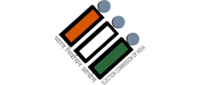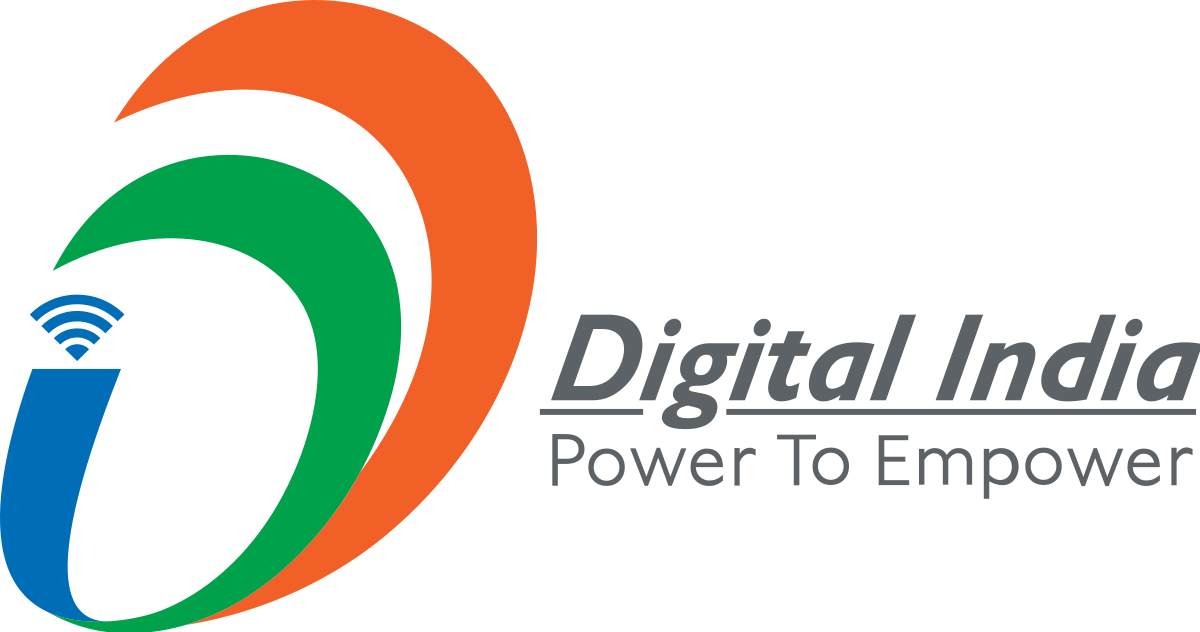How To Apply
What all do you need to complete the Online application process for SRFTI?
As an applicant you would need the following:
- A unique E-mail ID for registration and for all future correspondence.
- Computer with internet connectivity, printer, scanner or access to a cyber cafe which has these facilities.
- No additional documents are required for filling and submitting the online application.
- Original certificates issued by competent authority supporting your filled details would be asked from you ONLY at the time of Orientation/final admission. If data provided in the online application cannot be supported by suitable documents then your application / claim for admission can be summarily rejected.
The entire process of filling online application can be completed in four stages. They are:
- Registration for Online Application
- Filling the following details in the application form :
- Basic Details
- Application Fee Details
- Personal Details
- Contact Details
- Qualification Details
- Upload Photograph, Certificate & Challan
3. Final Review and confirmation
Each of these steps is explained in detail below:
Registration for Online Application [ Step 1 for filling Up online application form ]
- To register for the admission online, you must have a valid e-mail ID to which all communications pertaining to your application would be sent.
- Please click on “Apply Now!” given on the Admission page of the SRFTI (srfti.ac.in).
- On clicking the link, you will be directed to a new page. You will find a hyper link “Click here to start Registration Process” and list of courses with hyperlink, available for ongoing admission i.e 3 year Postgraduate Programme in Cinema & 2 year Postgraduate Programme in Television. Please click “Click here to start Registration Process” hyperlink.
- When you click the link you will be shown a Registration Form asking for various details.Once you fill the details, you can click on the “Register” button at the bottom for completing the registration process.
- On successful submission of Registration Form, you would be shown a confirmation message on the screen. Also you will receive an e-mail on the e-mail ID provided by you in the Registration Form. This email will contain an activation link.You need to click on the link to confirm your registration process
- This confirmation e-mail might land up in your “Spam Folder”. So, in case you do not find the registration confirmation e-mail in your “Inbox”, please check your “Spam Folder”. If you find the e-mail from admission@entrance.srfti.ac.in in your Spam Folder, please report it as “Not Spam” and/or add the same to your contact list so that the subsequent e-mails from admission@entrance.srfti.ac.in always come in your Inbox.
- On clicking the activation link in the email, you will be directed to the same page having the courses hyperlinks.
Please click the course you want to apply under list of examinations, which will take you to a Login page with some useful information. Please read all the information carefully before login
Please note that a candidate can apply in both the courses with the same credential by one time registration.
Filling up Online Application Form [Step 2 for filling Up online application form]
Note: Before filling up the application form keep the required details
- Detail of fees deposited [amount, branch name, branch code, journal no]
[ Download the challan proforma from the website or the link of online application page and deposit the requisite examination fee in any branch of State Bank of India. If an applicant want to apply both the courses (TV & Cinema) he will have to pay against each course in separate challan ]
- Scanned photo, certificate & challan
1. Login to the Application form from the login section of the page with your user ID & password.
2. On successful login the Application form will open.[ Step 1 for filling Up online application form]
- Kindly refer the Information Brochure/Prospectus carefully, before filling the application form
- Fields Marked with an asterisk * are mandatory
- Provide all the relevant details carefully
- Fill up the required detail
Upload Photo & Challan
Guideline for uploading scanned photo & challan
Photograph Image:
- Photograph must be a recent passport style colour picture
- Make sure that the picture is in colour, taken against a light-coloured, preferably white, background
- If you wear glasses make sure that there are no reflections and your eyes can be clearly seen
- Dimensions of the image should not be more than 140 pixels X 170 pixels
- Ensure that the size of the scanned image is not more that 40 KB. If the size of the file is more than 40 KB, then adjust the settings of the scanner such as the DPI resolution, no. of colours etc., during the process of scanning.
- The format should be either jpg/jpeg. No other format is accepted by the system.
Certificate (for SC/ST/OBC creamy & non creamy layer) Image:
- Scan your original SC/ST/OBC certificate
- For OBC (non creamy layer) download the certificate format fill & sign by the appropriate authority
- Dimensions of the image should not be more than 800 pixels X 1100 pixels
- Ensure that the size of the scanned image is not more than 100 KB
- The format should be either jpg/jpeg. No other format is accepted by the system.
Challan Image:
- Dimensions of the image should not be more than 1100 pixels X 800 pixels
- Ensure that the size of the scanned image is not more than 40KB
- The format should be either jpg/jpeg. No other format is accepted by the system.
Scanning the photograph, certificate & challan:
- Set the scanner resolution to a minimum of 100 dpi (dots per inch)
- Set Color to True Color
- File Size as specified above
- The image file should be JPG or JPEG format.
Procedure for Uploading the Photograph, Certificate & Challan
- There will be two/three separate sections for uploading Photograph, Certificate & Challan
- Move to the respective section “Upload Photograph /Certificate / Challan”
- Click the browse button
- Browse and Select the location where the Scanned Photograph /Certificate / Challan file has been saved.
- Select the file by clicking on it
- The image will appear in the frame above. You can edit the images online using the edit button.
- After filling up all the details in the form press the Submit & Proceed which will take you to the next screen.
Verification [ Step 2 for filling Up online application form]
Please review the information carefully that you have entered in the previous two screens. If you would like to change any information entered, you may do so by pressing ‘Edit’ button or press ‘Apply’ button for final submission.
Allotment of your Registration No.
You have successfully submitted Online Application Form for Admission to 3 year Post Graduate Programme in Cinema / 2 year Post Graduate Programme in Television. Please note your registration no for any further reference. You are also required to print the Application form from the Application Form Link. After printing the application form you may logout from your account.
In case of any difficulty regarding the online application, please contact SRFTI
email: admission17@srfti.ac.in
|